How do I unsubscribe?
While we hope that our resources and professional development will serve your needs and those of your students, we know that sometimes your situation changes. For that reason, you may wish to unsubscribe from our mailing list or from receiving popups on your computer when we publish new information or reach out to our subscribers with an offer.
Fortunately, unsubscribing is very easy. Here's how:
Mailing list
At the bottom of every email, you'll find an unsubscribe link:
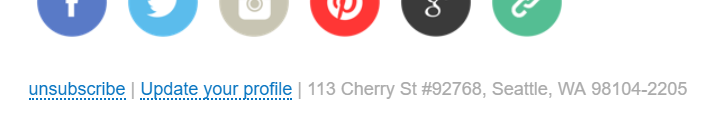
Just click the unsubscribe link and you'll stop receiving emails from our mailing list. NOTE: If you are an RTE customer, you will still receive emails from our content delivery software specifically related to your order. You can also unsubscribe from those at the bottom of any emails, but you will not receive notifications of specific updates to that product if you do.
Computer/mobile popup/push notifications
We also provide a push notification service for subscribers who want to receive updates on our products or articles. You can unsubscribe from these notifications on your computer by going to the following link, finding your browser and following the instructions.
Click here for instructions on unsubscribing from push notifications.
